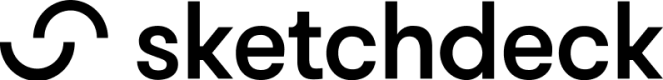Video tutorials
We have a series of tutorial playlists on YouTube for how to use the platform. These video tutorials introduce new users to the platform and give an overview on how to set up and use the platform.
Part 1: Get started on the platform (for all new users—clients, managers, contractors)
Watch this series to learn the basics of how to use SketchDeck's platform! Includes: (1) Intro to the platform; (2) Platform basics: home screen, platform navigation, and notifications; (3) Set up your user profile; (4) The brief - start a project; (5) Project search and active projects; (6) Brand pages for accounts
Part 2: Manage accounts (for managers)
Learn how to make and manage Teams, Task list templates, inviting clients to the platform, managing task assignments, and a glimpse into account billing.
Part 3: Projects in the Platform (for managers)
Learn how to work on projects in the platform, including assigning and completing tasks, pinning on previews, uploading files and file management
SketchDeck Creative Contractor Onboarding Training
A-sync training materials for new members of the SketchDeck Creative Contractor team. How to set up your user profile, navigating the platform and projects, how to add files to preview in a project, basics of pinning and file versions.
Find more about onboarding and training for creative contractors in the Creative Ops Wiki.
Updated 10 months ago