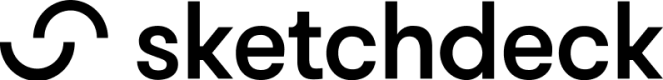Teams
Assign a group of people that will work together on a team in the Account > Teams tab. For clients, teams can be assigned to a credit pool so that only team members can spend the credits or within SketchDeck, assigned to be a clients default creative team.
Internal teams
Internal teams are limited to people from your organization's account. Internal teams can be assigned to credit pools or be associated with a project. Clients only have access to Internal teams.
External teams
External teams are teams that have people from different accounts together on one team, like an agency and a client account. Often, they are setup as the creative team for a client. If a team will be assigned to work on projects with a specific client, make sure that it is an External team.
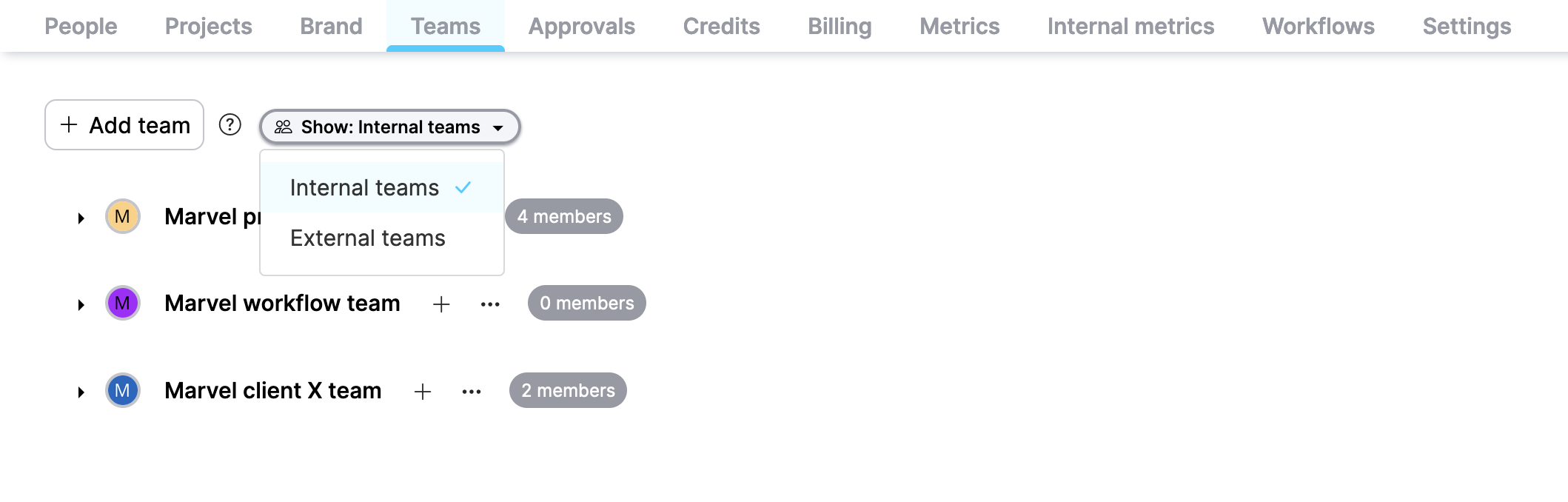
Adding a team
To create a team, go to the Team tab on your account and select the button Add team. A modal appears and you can enter your team a name. Check the box below if this will be an external team. Remember: select External team if this team will be assigned to client accounts!
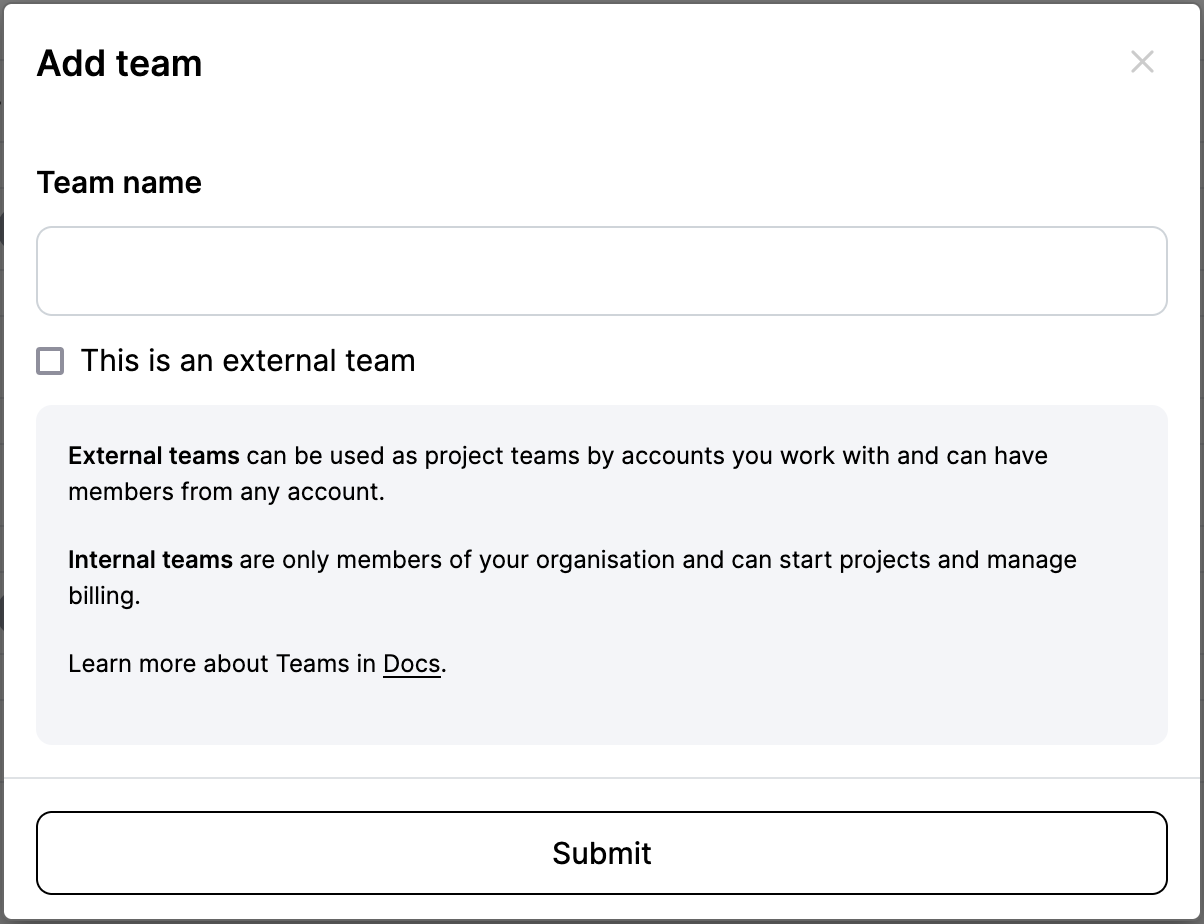
Assigning a credit pool to a team
To assign a team to a credit pool, go to the Credits tab under any account. Find the column called Assigned teams Click on No team set to assign an internal team to the credit pool. If a team is already set and you want to change it, click on the ... icon to select a new team to assign.
Note: Not all accounts can view the Credits tab. This is a feature that comes with Billing. If you want access to Credits, talk to your representative.
Learn more about Project features
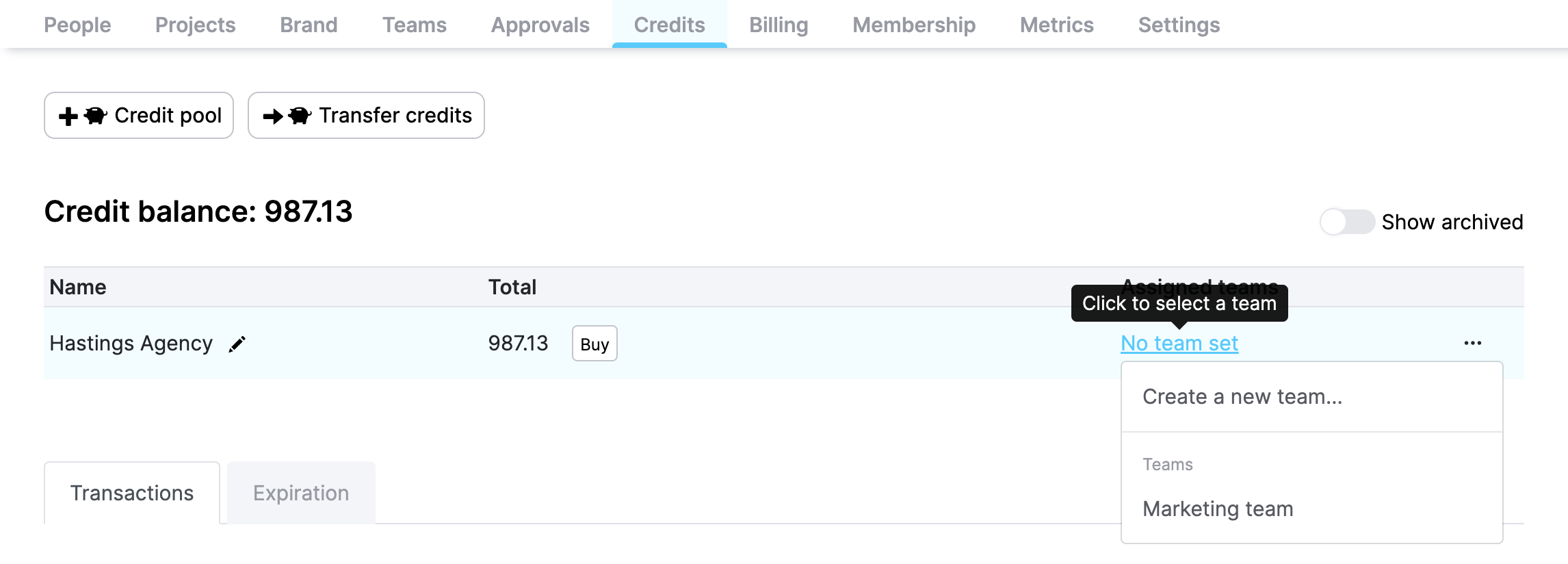
Updated 10 months ago