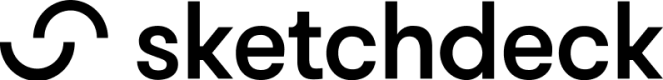Brief
Customize project briefs effortlessly—add fields, reorder them, and control visibility to meet every client's needs
Introducing Custom Briefs: Make Your Projects Truly Yours
We understand that every project starts with a great brief, and some clients have unique needs. That's why we have introduced Custom Briefs. Now, you can tailor project briefs to suit your specific requirements, ensuring they work seamlessly for your clients and projects.
What Are Custom Briefs?
Custom Briefs allow you to add new fields to an account's project brief templates, making them fully personalized for each client account. Whether you need to ask about a client's preferred color scheme or other specific details, you can easily do so. Simply describe the fields you need, and our AI assistant will generate the appropriate form inputs.
In addition to adding fields, you can reorder them to maintain a clear and logical structure. This way, you can ensure that the brief aligns perfectly with your project workflow.
Field Status: Draft, Unlisted, and Published
When creating a custom field, you can choose its status:
- Published: This field is ready to be used by everyone.
- Unlisted: This field is visible only to your agency team members for internal purposes.
- Draft: If a field is still being refined, mark it as Draft, and it will not be visible until it is ready.
This allows you to maintain full control over what your clients see and when. If a field is not yet ready, you can keep it hidden until it is finalized.
How to Create a Custom Brief
- Start by describing the new field you want to add. It could be as simple as "What is your preferred launch date?" or "What specific design features are required?"
- Let our AI assist in generating the ideal form input—whether it is a text box, a dropdown menu, or something else entirely.
- Reorder fields to arrange your brief in the desired order. Use drag and drop to keep everything organized.
- Set your field status to Published, Unlisted, or Draft, depending on your needs.
And that's it! You now have a custom project brief that fits seamlessly into your workflow.
Ready to give it a try? Head over to your Account's Brief page and start customizing— we look forward to seeing what you create!
Updated 10 months ago