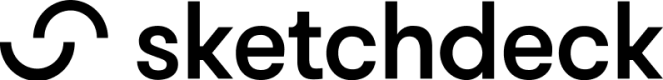Settings
Only admins have access to account settings.
Settings can be found by going to Your Account in the left menu, under Accounts, and clicking the Settings tab along the top row. There are two sections: Account and Integrations.
Set registered domains
By setting your registered domain (the part after the @ in an email address e.g. @domain-name.com), anyone who signs up with that email address will be automatically added to your company's account. You can register multiple domains.
Integrations
The platform can integrate with Slack for sending automated project alerts. To set up the integration, navigate to the Integrations tab and click the Slack button. You'll be prompted to sign in to your Slack account and designate a channel for the platform to post notifications to.
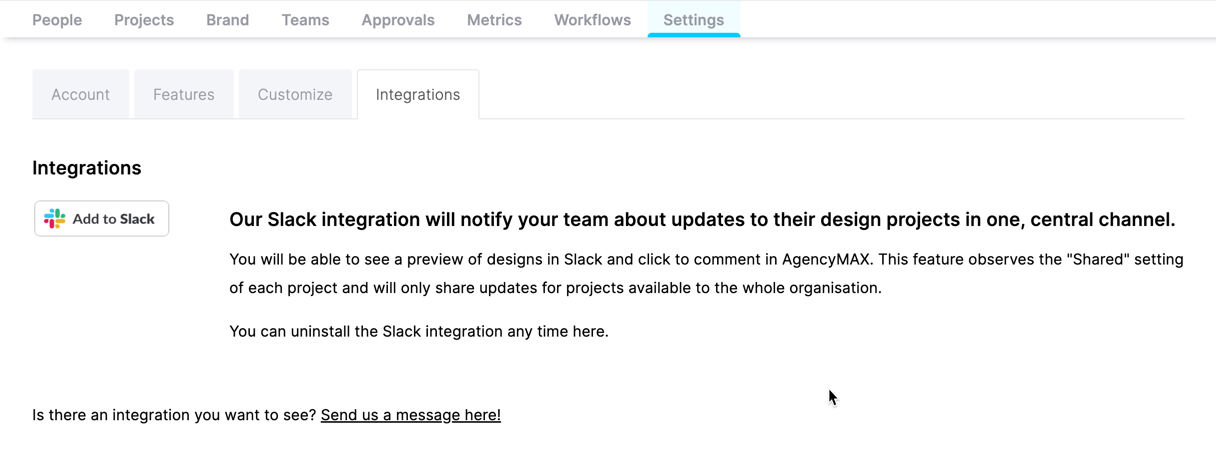
Logo and email banner
Set your company banner in your Brand page
For other agency users: white-labeling the platform can be done in the Customizations tab. Here, you can add your business logo (which will replace the Sketchdeck logo at top-left in the side nav) and set up the email banner for automated emails that are sent from the platform for project email notifications.
Updated 10 months ago