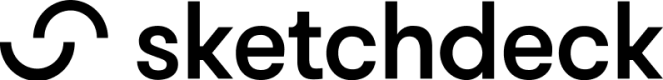Notes
Account notes sync with Hubspot - any note added in the platform will also be added to the associated company within Hubspot and likewise any note added to a company in Hubspot will be shown on the Account, Notes tab in the platform.
Hubspot also has the ability to "pin" a note - we've added that in the Notes page as well so a pinned note always shows at the top of the page.
One important details is that in order for the notes to sync across, the Hubspot account must be linked. The platform will try to do this automatically and if successful, you'll see the Hubspot company ID displayed at the top of the notes page.
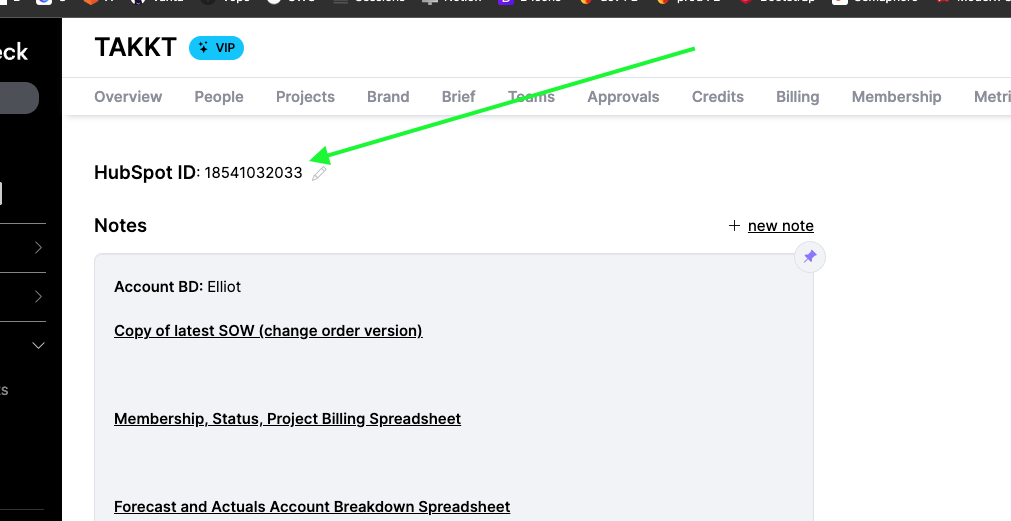
If we could not automatically find the correct company in Hubspot, this can be entered manually.
Updated 10 months ago