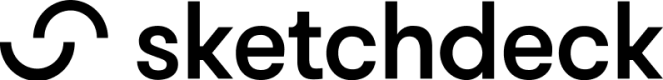Project search
Project search is a way to search across all open and completed projects you have access to.
Toggling views
There are two views available for viewing projects: tile view and table view. Tile view displays projects with cover photo display, showing users the project name, last update date, and tags. The table view displays more information, including title, owner, organization, status, last updated, project started date, and tags. Users can switch between the views by clicking the "Switch to tile/table view" button at the top of the screen.
Filtering
You can filter search with five fields: Organization, Team, Status, Tag, and Project type. To filter, click on the applicable field and begin typing the value in the search field you wish to filter by, or select from the drop-down.
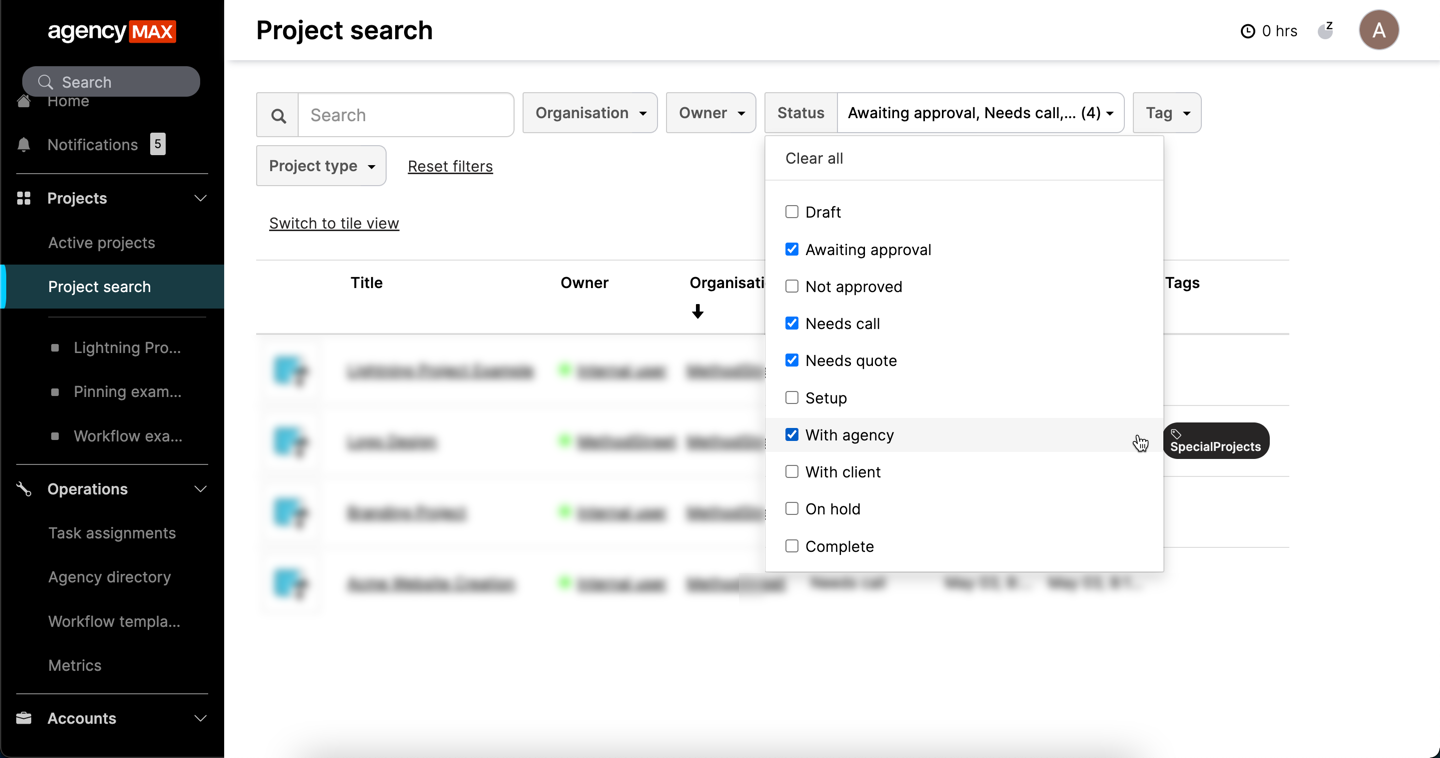
Viewing and ordering results
Once you see search results, you can choose which fields you want to order the display on by clicking the column header in the table view, or by clicking the drop-down and selecting the field in the tile view. You can also toggle between ascending and descending order on the field you're ordering by.
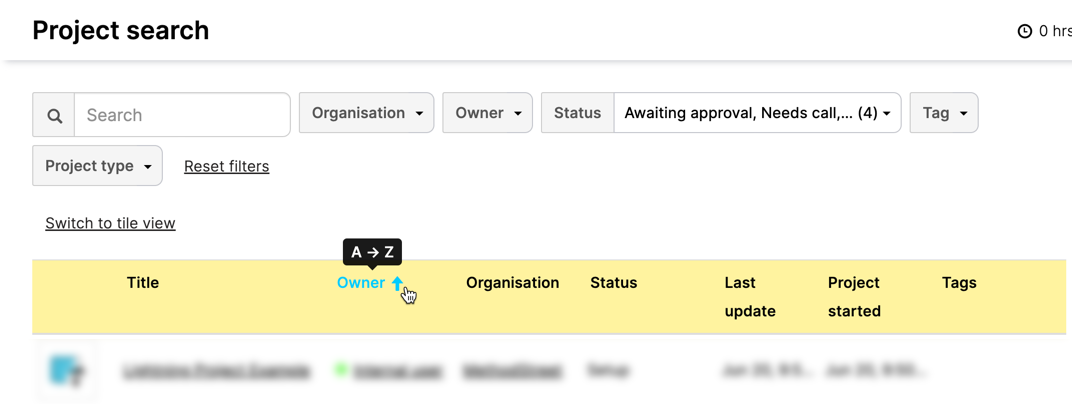
Updated 10 months ago