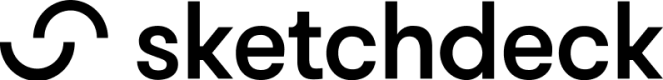Access
Agency members will only have access to projects that they are on unless they are added to the agency access in a client's account page or are an agency-admin.
The access tab on an account is only visible to agency admins and managers.
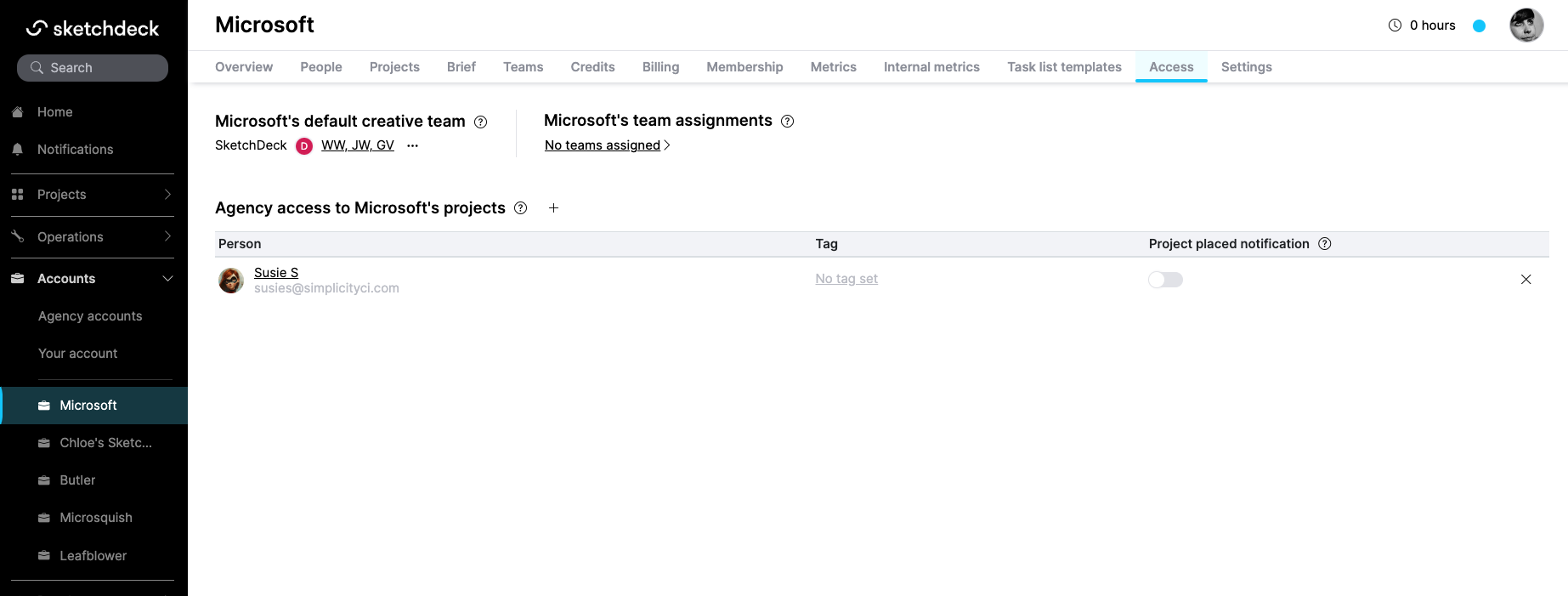
Creative teams
"Creative team assignments" are how projects are routed to the correct project manager and design team when a client starts a project.
Creative teams are assigned based on a hierarchy of lookups done by the platform. When a project is started, the platform will first look to see if a creative team is assigned to the task list template for the project.
Second we'll look to see if the client team associated with the project has been assigned a creative team. These team assignments are managed on the access page here:
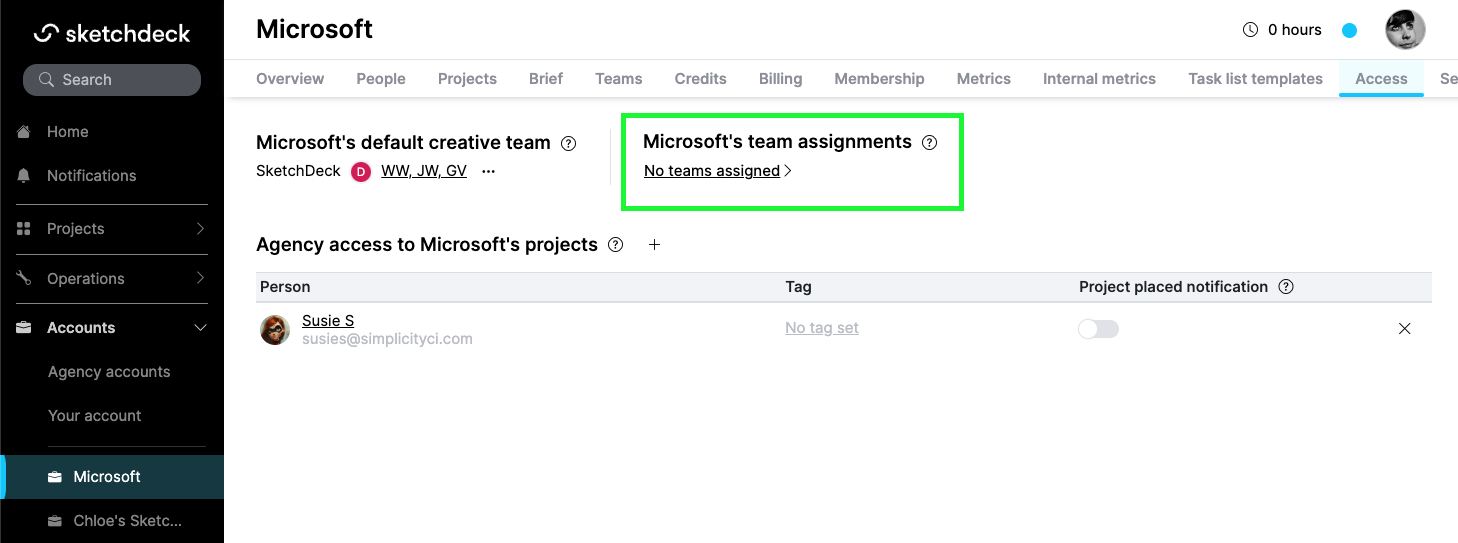
Here you can see what it looks like when the Azure team within the Microsoft account has been assigned a creative team:
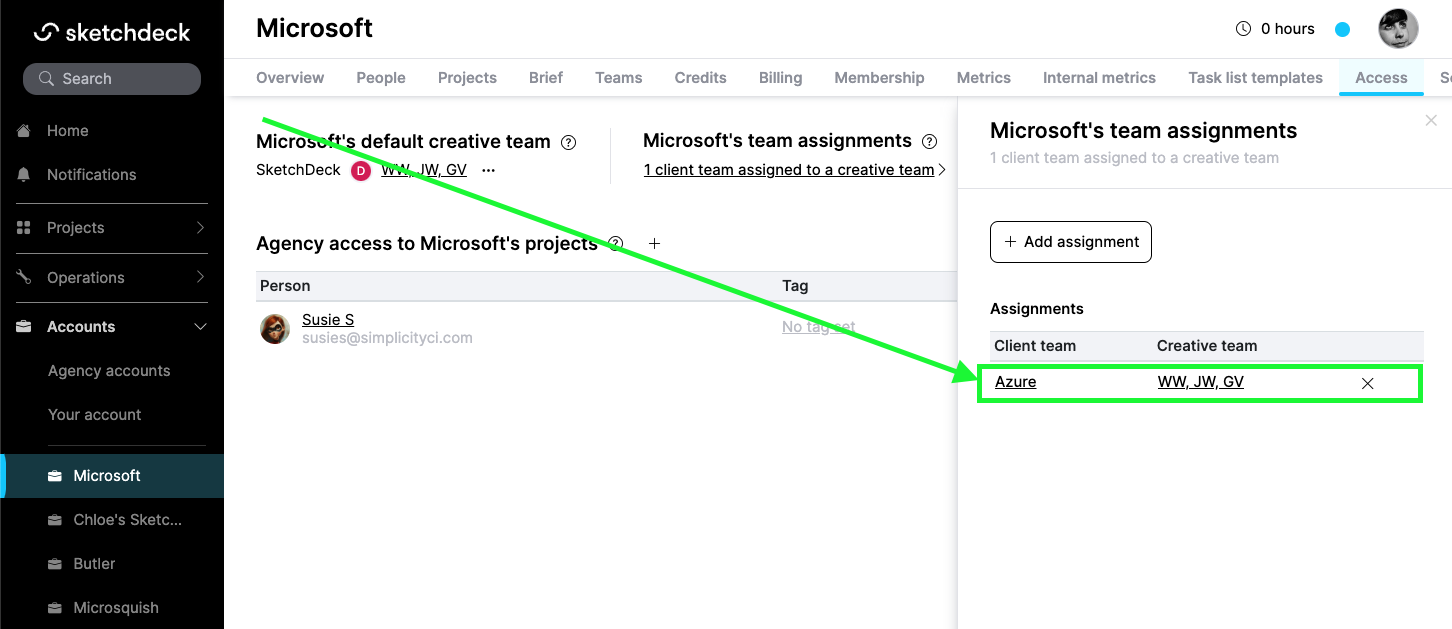
Third the platform will check to see if a default creative team has been assigned to the account:
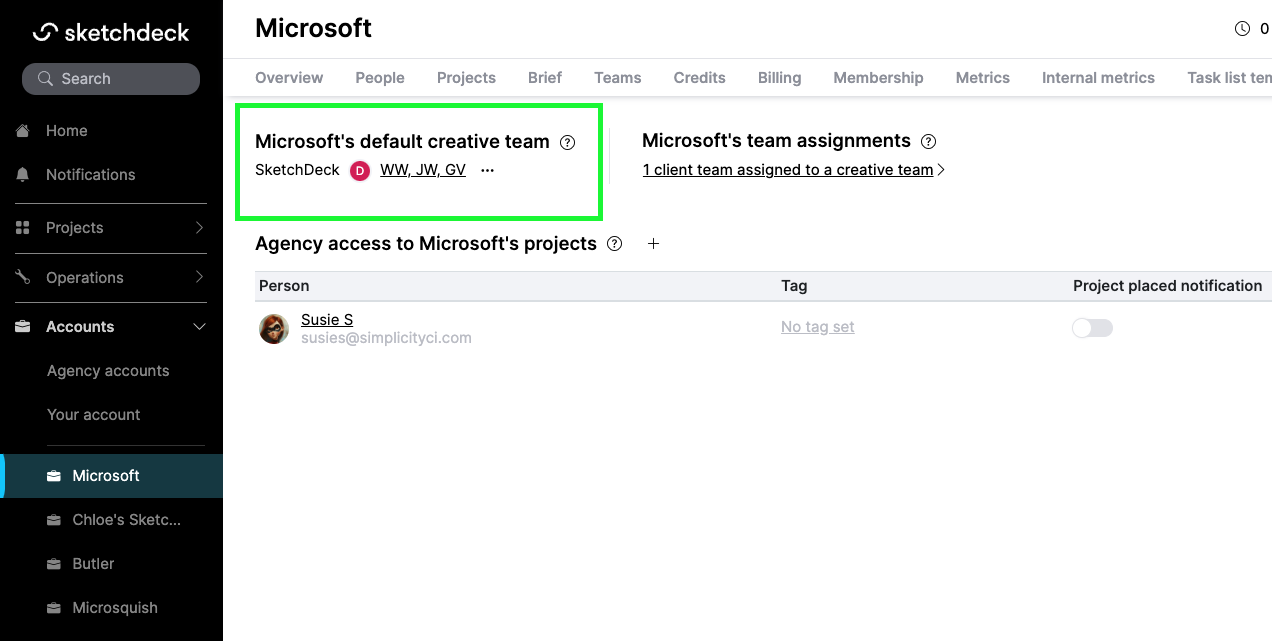
Fourth the platform will assign the agency ad-hoc team which is only listed in an account that has been set as an agency (such as SketchDeck):
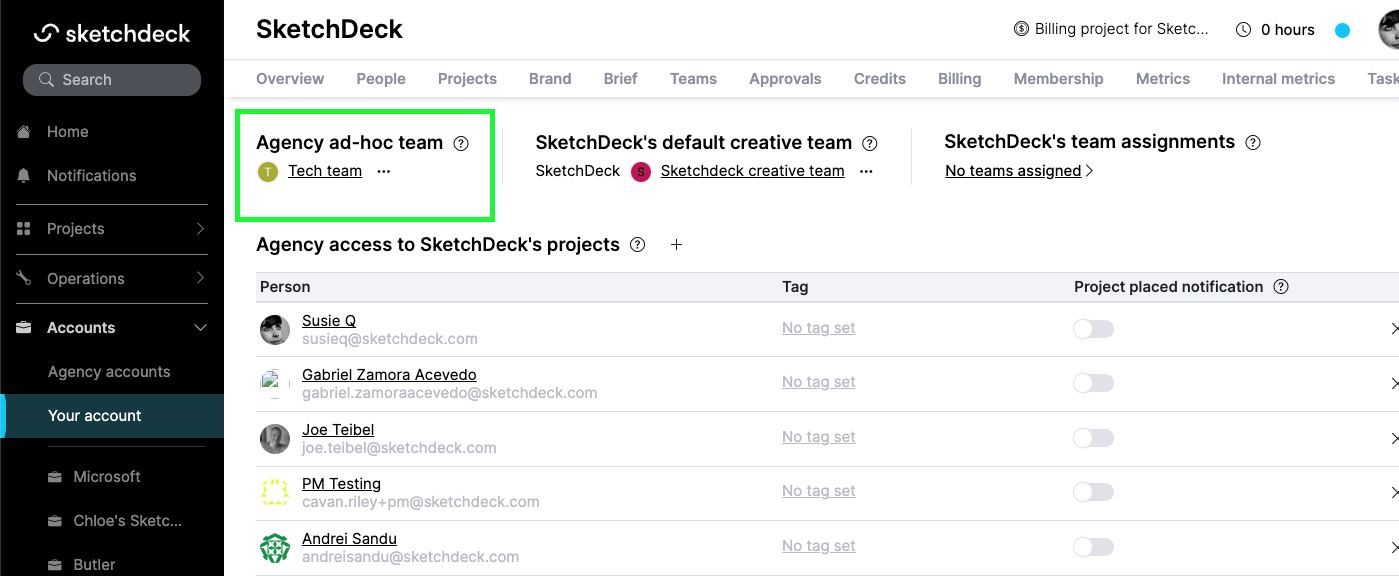
Fifth if for some reason the ad-hoc team is not set at the agency level, the platform will get the list of agency admins and pick the first one to assign as the project manager (creative team).
Summary of creative team assignment for a new project
- Check task list template - is team assigned? If yes, assign to project
- If no creative team assigned yet, check if the project has a client team assigned - is team assigned? If yes, check to see if client team assigned has a creative team. If yes, assign to project
- If no creative team assigned yet, check client account default creative team. Is default creative team set? If yes, assign to project
- If no creative team assigned yet, check agency ad-hoc team. If set, assign to project.
- If no creative team assigned yet, pick first agency admin we can find.
Manage access
Manage access to a client's account from the Access tab on the account In this tab, you can see and manage who has been given access by adding, removing, updating access with tags and notifications. Tags are used internally for an agency's metrics.
Turn on the Project placed notification for a person with access and they will receive a notification whenever a new project is started from that account.
Grant project access
When a project access request is sent from someone within the agency, a request notification is sent to the project manager. In that notification, there is a link to "Grant access to all of the clients projects."
Updated 10 months ago