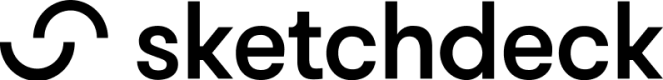Time log
Logging time
Logging time by task
Log time throughout the project on a specific task. Tasks can be accessed from the Tasks tab as well as the Workflow tab. In order to log time for a task, it must be assigned to the active user. They can press play on the timer to enter time worked or enter the time worked when they submit the task.
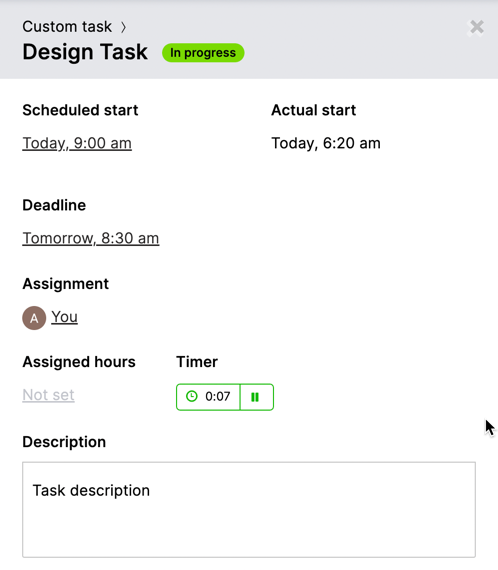
Manually logging time
You can log time directly from the Time log tab. People on the project can log their own time, and admin team members have the ability to log time for other team members.
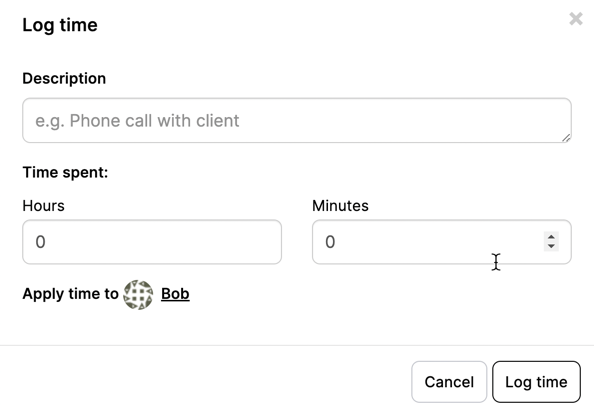
Managing logged time
Once time is logged, you can only delete it. If you want to add a different time, delete it using the trash can icon on the row and then manually enter a new time log.
Updated 9 months ago