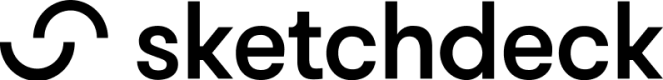Brief
See Start a project (the brief) to learn about filling out a project brief to start a project.
After a project brief is submitted, you can find and edit the project brief in the Brief tab. It is the home for a description of what should be delivered for a project.
Title and Description
The Title and Description are the first fields clients see on the brief page. This space is for communicating the high-level project details. Both fields are externally facing, meaning any client with project access can view the information.
Internal notes
The Internal notes section is hidden from the client. This is viewable by agency project managers and admin team members, and is used for storage of important, project-specific information.
Client
The Client section supports files, links, linked projects, and deliveries. Agency team members, as well as clients, are able to add items to the section, and they immediately become viewable by both parties on the brief page.
Project type
The Project type selects the workflow associated with the project. Users in the agency team can navigate directly to the task page from the link to view the assigned work.
Editing Project TypesEditing Project Types from the Brief page can disrupt the planned work for the Project. Use this option with caution.
Client Deadline
People setting up the Brief can set the Client deadline. This deadline helps align client and agency teams on a project deadline. It can be toggled on when deadlines are in place and off when there is no set project deadline.
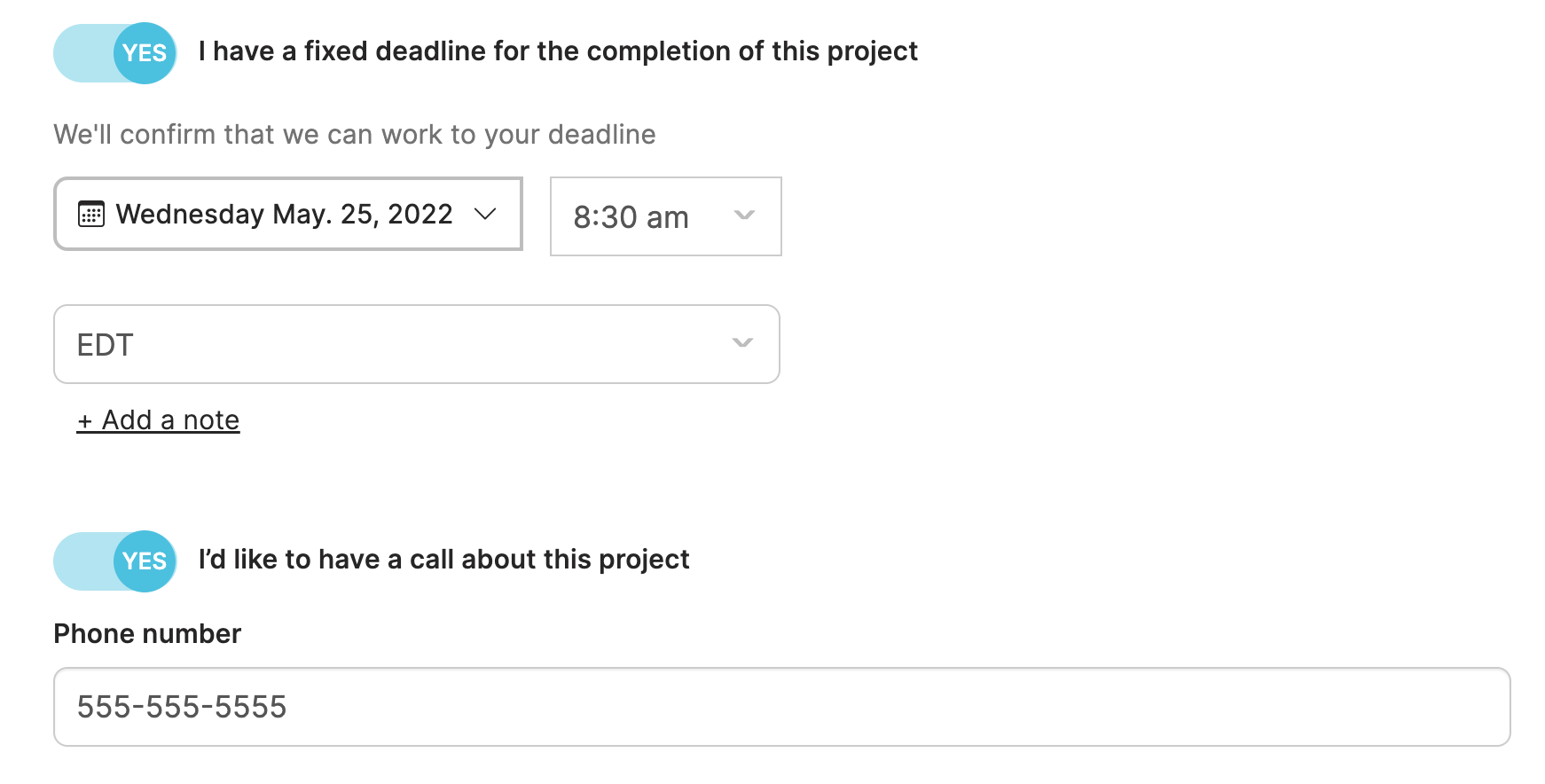
Updated 10 months ago