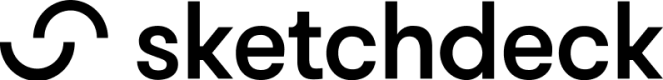Home page (your dashboard)
When logging into the platform, you arrive to your home page (also referred to internally as your dashboard), which can also be accessed via the main platform navigation on the left side navigation menu. Under your Things to do list is where you’ll find any tasks assigned to you.
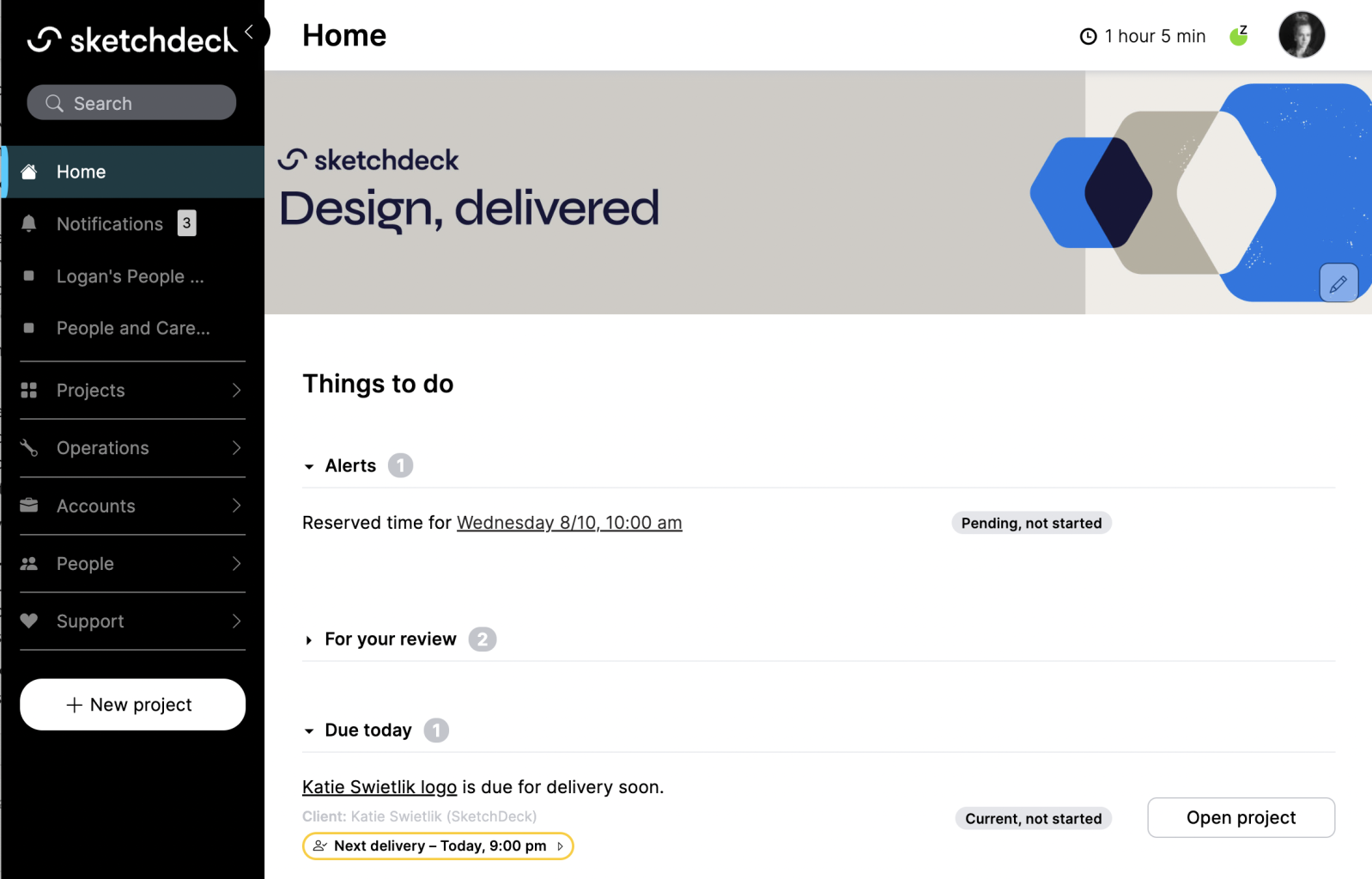
Things to do
Under the Things to do list you will see all your current tasks. They are arranged by due date to help you prioritize tasks.
If you review projects, you'll see a list of projects to review under For your review with a button to Give feedback.
For other tasks, you can see a few important details:
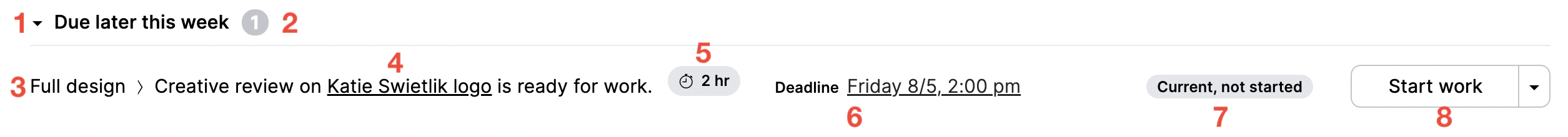
- Expandable sections. These organize your tasks under Due Today, Due Tomorrow and Due Later this week or next week.
- Number of tasks. Shows you how many tasks you have under that section.
- Project Phase. This shows in which phase of the project this task is situated. It can be on Style Discovery, Full Design, etc.
- Project Name. This is also a clickable link so you can go straight to the project.
- Task Length. This shows you how much time you have to do that specific task.
- Deadline. This tells you when is the delivery date and time for this task. When a deadline is approaching, you will see the Due Soon yellow tag. If it’s late, you will see a Past Due red tag
- Status. This tag shows your personal status regarding this task. It can be Not Started, Started or Paused.
- Start Work Button. This button sends you directly to the task.
You can also check your past projects by clicking on the Closed Tasks link under the list.
Updated 7 months ago