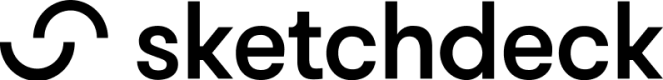Platform overview
Welcome to the platform by SketchDeck!
To get started, you'll need to create an account and know how to leave comments (via pins!) on projects. We'll walk you through that step by step!
Things you might want to skip ahead to:
- 📺 Video tutorials
- 📌 Learn to pin
- 📃 Start a project (the brief)
- 👷 Review a project
 Add your colleagues
Add your colleagues- ❓ FAQ for the platform
Get started on the platform!
Sign up for an account
If you haven't signed up for your account, you can do that at https://app.sketchdeck.com.
Sign up with an email address and password or use an existing Google account (usually this is your work email). If you were invited, click the link in your email to set up your account.
If you sign up with your email and password, you'll receive an email to verify your account. If you don't get the verification email, make sure to check your spam folder or try re-sending the email with the re-send the email button 😉. If you sign up with Google sign-in, you will go through the Google authentication process.
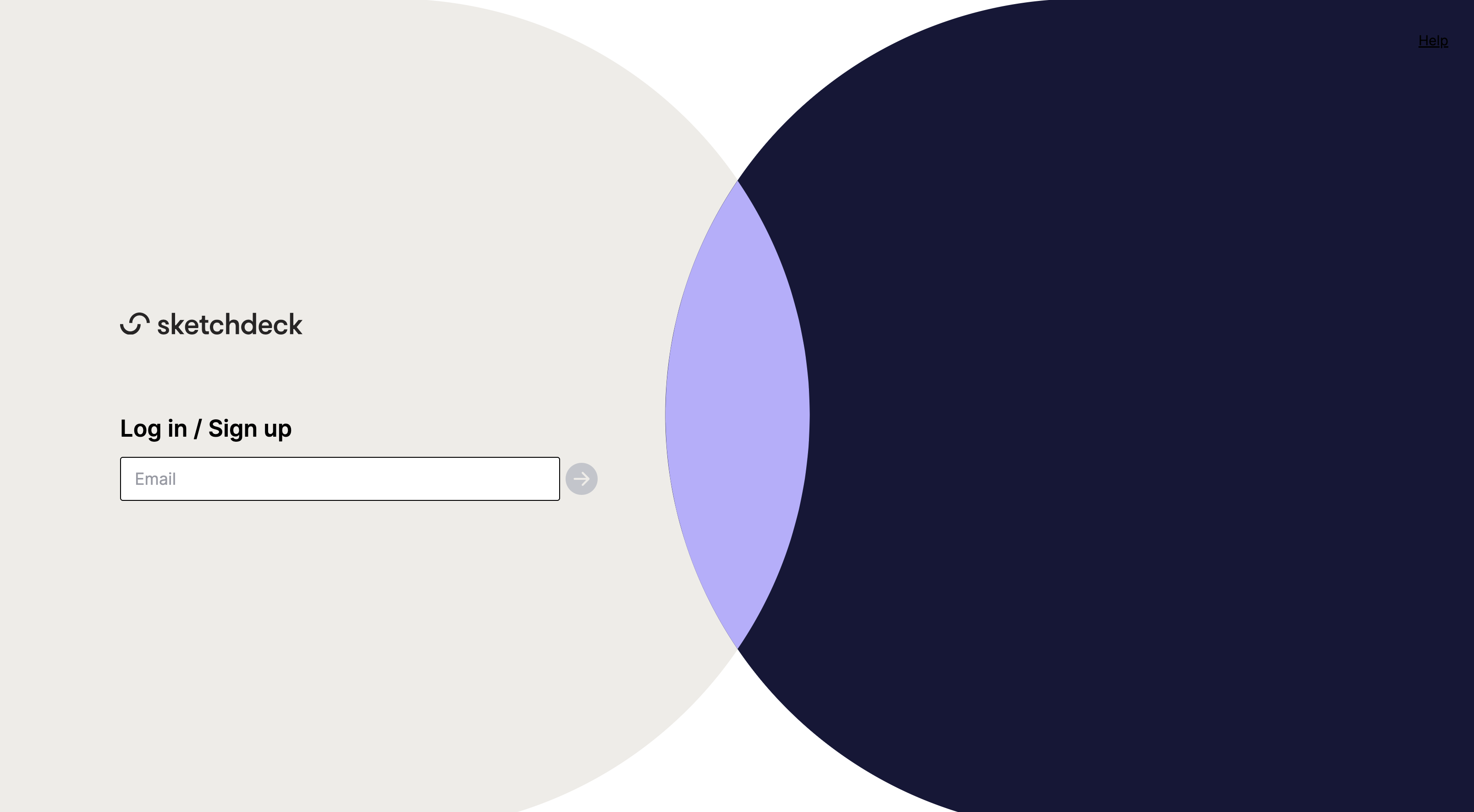
Getting started checklist
Once you are in the platform, you'll see our Getting started checklist at the bottom right. Step one is watching our video (that we made for you! 😃) that gives an overview all the things you can do in the platform! (Don't worry, it's just 2 minutes). Next, "Learn to pin" walks you through how our design collaboration tool works!
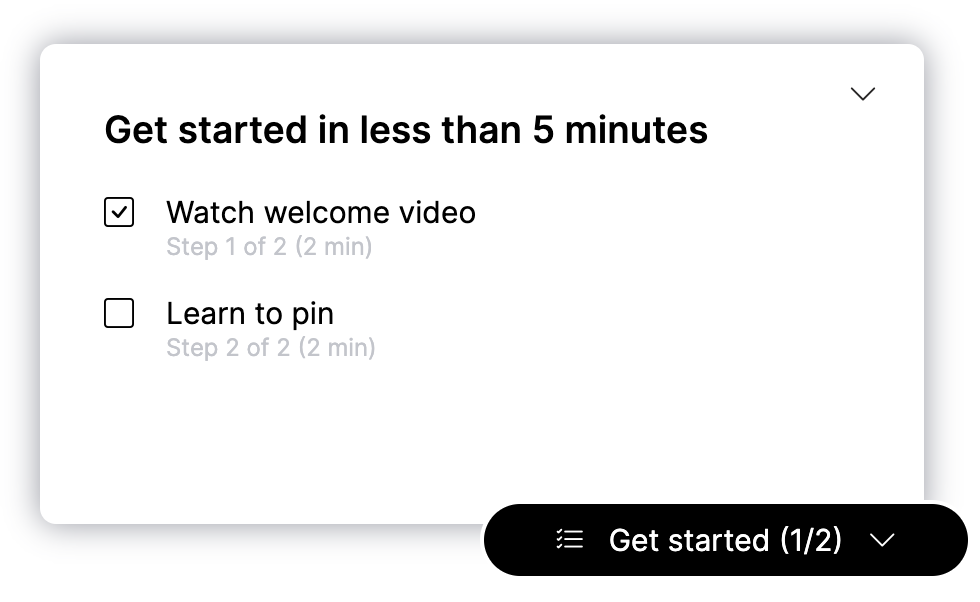
Next steps
After completing the Getting started checklist, you're ready to create your own project! The platform is best for creative teams working together to deliver creative design assets and you may need to set up and manage your company's account to add colleagues to get the most out of working with a creative team.
Updated 2 months ago